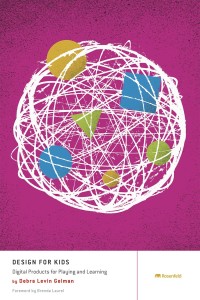-
Design for Kids – The Countdown is On!
Posted on
I’m thrilled to be able to share that after three years, 25,476 skim lattes, 8 million edits, two jobs, one new house, and zero casualties, Design for Kids: Digital Products for Playing and Learning is finally finished! An enormous thank-you to all of you who have supported, encouraged, educated and inspired me during this time.
The book will be available July 15—look for announcements from Lou and the rest of the Rosenfeld Media team. I’m looking forward to sharing it with you.
Designing for 8-10 Year Olds: Provide Instruction After Failure
Posted on
“Failure” is probably not the right word to use here, but it’s how kids will see their initial attempts to master an interface. Since, unlike our 6-8 year olds, our 8-10s don’t look for instructions before beginning, it’s likely they’ll not get it right the first time. While a 6-year-old probably won’t try something without adequate direction, a 9-year-old will size up the interface, determine if it’s worth their time, and jump right in. This presents a huge opportunity for teaching–after the kid fails the first time.
Using confirmation and error messages to provide incremental instruction is very powerful for this age group. And most kids’ sites aren’t doing this. Since kids aren’t reading directions before starting, why not use follow-up messages to teach?
I did a research study several years ago for Pepperidge Farm’s Goldfish Fun site. The site does a great job providing up-front instructions, but it misses a teaching opportunity with its follow-up messaging. The 9 year olds I got to work with opened the games and immediately started playing, ignoring the directions presented to them. When I asked about the directions, most of the answers I got included something like “Oh, this looks easy. I’ll just start playing” or “I’m really good at these kinds of games.” When the kids didn’t perform as well as they’d liked on the games, they would get discouraged and look for help.
Kids gravitated to Goldfish Fun’s Catapult Chaos— a physics game that lets players control the angle and velocity of a virtual marble launched from a spoon to knock down a bunch of items. Kids have to try and knock down as many of the items as they can.
Catapult Chaos follows all the rules for designing for kids. Instead of a lengthy instructions screen, it presents contextual tips for mastering the game. It demonstrates how to play through animation. But the kids ignored all of this. They just wanted to play.
Figure 1: Kids ignored the contextual help and clicked the “Skip Tutorial Mode” button to start playing.
During the research sessions, one little boy played this game almost the entire time. In fact, the only way I was able to tear him away from the computer was to show him the American Express gift card I had for him to thank him for his participation. He kept tweaking the position of his spoon and the power of his marble launch repeatedly to see if he could achieve the Total Takedown Bonus, awarded when the player knocks down everything at once. His tweaks were mostly random, though, and his frustration increased whenever his score decreased. He clicked on the “Help” link, but the instructions there were too general to help him.

Figure 2: Catapult Chaos‘ instructions are too general to provide help on how to improve one’s score.
No messages appeared during game play, and he didn’t see any type of confirmation except for a basic “nice job!” after he finished the level. He would have been able to increase both his knowledge and his score if messages displayed periodically during the round, saying “try increasing your power meter this time!” or “what would happen if you tilted your spoon a little further down?” The goal here is not to provide a cheat, or to minimize the exploratory aspects of the experience, but rather to set kids up for success in a meaningful way.
Using follow-up messaging as a teaching tool works for adult audiences, too. Think about the last time you filled out a form online. Did you read instructions before beginning, or did you just start entering your information? If you missed a field, or entered incomplete data, did you get a general “oops, try again” message, or did you get specific instructions on what you did wrong and how to fix it it? Which did you prefer?
A team I worked with at Comcast designed an interface allowing customers with subscriptions to watch programs online. The first iteration of this system was really complicated, due to technical limitations and legal complications. Customers had to download and install two different pieces of software and log in three times. The team designed a really helpful set of instructions, but during usability testing learned that no one was reading it, rather, customers were waiting for context-based feedback to help them correct their mistakes. The team revised its approach and created a series of highly personalized “error” messages that taught customers how to use the system. People were still frustrated, but the frustration was markedly less when the messages helped them learn.
Poopyhead Is A Perfectly Acceptable User Name
Posted on
Kids learn, at around age 8, that sometimes adults are wrong and don’t have all the answers. Instead of tacitly acknowledging this and moving on, kids tend to exploit this by pushing back. They taunt the adults in their lives with curse words they learned in the playground, they scare younger siblings with dead bugs, and they break the rules they think are dumb. While it can be hard for parents to deal with these behaviors, as designers, we have a responsibility to encourage them and let these kids rule, at least within our environments. By permitting kids to break the rules within the experiences we design, we’re validating their intelligence and sophistication in the safe confines of a digital space.
Of course, you don’t want the interface you design to be a free-for-all. You want all your users to feel comfortable. As a result, you’ll want to curb the particularly outrageous behaviors while encouraging the silly, harmless ones.
A good way to do this is to give kids creative license when developing their online personas. If you let kids pick ridiculous user names (as long as these don’t include obscenities or personally identifiable information,) they’ll feel as though they’ve trumped the system and pulled one over on the adults who are behind the experience. And they’ll feel a secret thrill every time they log in with the name “poopyhead.”
ROBLOX is a fantastic site where kids can create their own virtual worlds for other players to explore. They can build and program items within the world to have specific behaviors, to match their grandiose imaginations. In short, they can create a world in which anything is possible. And, while the name “Poopyhead” is already taken, ROBLOX is quick to provide creative alternatives:

Dear readers, you can now refer to me as QuickPoopyhead.
Another great way to let kids be the authority is to support unconventional behaviors within your experience. While our 6-8s get really uncomfortable when rules get broken, our 8-10s love it. Why can’t the crazy zombie pop out of the tree trunk and scare the next-door neighbor? Or why can’t the cat sprout wings and land on the teacher’s head?
ROBLOX, though its interface is confusing, lets kids pretty much create and build any type of environment they want, with their own rules around behaviors, activities and constructs. They leverage the educational concept of constructionism, a theory of learning developed by MIT professor and mathematician Dr. Seymour Papert. Papert believes kids learn best by building and creating independently. He co-created the Logo programming language to help kids learn via computer programming. This concept is one particularly close to my heart, as my Masters’ thesis advisor, Dr. Amy Bruckman, is a pioneer in this field. Amy’s doctoral dissertation, MOOse Crossing, let kids ages 9-13 create their own text-based virtual world, with object-oriented programming. ROBLOX uses these principles to support learning through its building and programming activities.

Despite its overall awesomeness, ROBLOX is pretty hard to use across the board. It’s got a steep learning curve, despite the common icons and symbols it uses to communicate functionality. A 9 year old will have a difficult time figuring out how to get started building stuff. I got confused simply trying to move items around on the screen, and somehow invoked this situation:
I have two advanced degrees, and I have no idea what a “non-suspended coroutine” is. I do like how the system provides feedback on the user’s actions after they perform them–kids like to jump in and do stuff and learn how to improve after failing–but I’m not sure a 9 year old would be able to understand what to do here. It would be great if the error messages in the ROBLOX code contained some teaching information, like “this means you need to close the builder menu before continuing.” Overall, though, the idea and spirit behind ROBLOX is exciting and inspiring. Letting kids build and explore their own environments supports how our 8-10s behave and allows them to be experts within their own domain.
Of course, you may not have ability, budget or license to design a completely open system where kids can control the behavior of characters or elements. However, you can incorporate some of these ideas on a smaller scale. Let them be silly, give them chances to run the show even in small bursts–user names, avatars etc–and celebrate their unconventional behaviors and ideas.
On Winning and Losing
Posted on
At around age 4, kids start to understand what it means to “win” something. They get quite upset, then, at the prospect of losing, since in Western societies, we start teaching them early on that winning = good and losing = bad.
In the late 1980s, parents and educators decided it would be a good idea to delay the concept of losing until much later. They stopped keeping score during weekend sports and made every game a “tie”. This, they thought, would make everyone play nice together and focus on the fun stuff.
What a cop-out.
By not letting kids lose, they didn’t allow them to feel the disappointment losing brings, but they also didn’t let them identify losing as way to learn and grow.
So when these kids, who are now young adults, started experiencing what it means to lose (i.e. didn’t get in to the college of their choice, or didn’t get the job they wanted) they had a very hard time getting motivated to try again. They were unable to learn from the experience and think about things they could have done differently.
Here’s the problem: we’re too focused on “losing” as bad thing. If we think about ways to make losing “ok,” and even turn it into a learning opportunity, we can help this next generation of kids feel more confident in their natural abilities and see losing as a chance to try again. It’s normal to feel bad when you lose, but it’s also a way to get better.
Some ideas for making losing, or being wrong, in a digital experience more interesting for kids:
• Play a funny sound (think “sad trombone”)
• Show a short, funny animation
• Create a very simple “runner-up” game, like an easy multiple-choice question
• Show the child what he did wellMost importantly, always ALWAYS provide the opportunity to try again. Kids respond really well to the idea of “I’ll do better next time.”
DRAFT Chapter 3 – Designing for Kids 2-4
Posted on
Dear Readers,
Want a sneak preview of Design for Kids for Christmukkah? Want to get the inside scoop on designing for the under-5 set? Want to start putting some of these ideas into practice in 2012?
You’re in luck! Here’s a draft of chapter 3, which focuses on designing for 2-4 year olds. But there’s a catch. I need your feedback. After all, what would a UX practitioner be without input from actual users/readers/customers/etc? Take a read, and if you’re so inclined, let me know the following:
- What am I missing?
- Is this what you’d expect from a Rosenfeld Media book?
- What’s boring (ie, what do I ramble on too long about?)
- What would you like to know more about?
- Is it academic enough?
- Is it too academic?
- What else?
You’ll probably be itching to correct stuff like grammar, copy, etc (I know I would) but I have a great editor for that. What would really help is feedback on the content itself.
Many thanks for your help, and for getting the conversation started about designing for kids.
xoxox
Deb
Lego For Girls = Doing It Wrong
Posted on
Ever see the Saturday Night Live commercial parody Chess For Girls?
The last scene in the commercial sums it up brilliantly. A little girl is brushing the queen’s hair, another’s putting pawns into a luxury convertible, and the third is feeding one of the knights from a bottle. “We’re playing chess!” they say, but of course in actuality they’re playing “girl” games – house, family and hairdresser.
Because, you know, regular chess is for boys.
In 1997, the idea of taking a gender-neutral strategy game, making it pink and selling it with bubbles to appeal to girls was ridiculous enough to be an SNL bit. But now, in 2011, Lego’s doing the same thing, for real. Its new “Lego Friends” kits still help build spatial, motor and math skills, like regular Legos, but these come with girl characters, bigger pieces, and pastel colors. The characters live in a pink town and embody pervasive, yet unfortunate, female stereotypes; there’s a beautician, a pop star, and a “social butterfly” (always a lucrative career choice.) Legos for girls.
Lego came up with these products based on extensive research into how girls play. During this research they learned the following:
- Girls prefer storytelling and collaboration to precision and competition. While boys methodically recreate the pictures on the Lego boxes, girls prefer to evolve their designs based on stories they come up with and collaborative play with friends.
- Girls identify in the 1st person with their Lego characters, while boys take more of a detatched, 3rd-person approach.
- Boys like to build linearly, one piece at a time. Girls, on the other hand, build more organically, changing and rearranging based on their storylines.
They also learned that toy aesthetics are much more important for girls. The separate Lego pieces seem unattractive to them. Boys tend to focus on the beauty of their “finished” products as opposed to the appearance of the individual blocks.
This research backs up much of what we already know about differences in play between boys and girls. But instead of fixing the larger picture – evolving the existing product to appeal more to both genders – Lego decided to create an entire new line just for girls.
Because, you know, regular Legos are for boys.
Screen-Free for the Under-2 Crowd?
Posted on
The American Academy of Pediatrics just released a new policy statement encouraging parents to keep kids “screen-free” until they’re 2 years old. The AAP doesn’t have enough data to directly comment on kids’ use of digital media, but they’re erring on the side of caution and advising limited computer and device use as well. The statement says “there are better ways to help children learn at this critical age.”
The AAP released this statement partly because there are many people who believe TV and digital media are critical to education and healthy development. The study maintains that babies and toddlers learn more from human interaction than from screens.
As parents and educators, we’re aware of this. But we know it’s not realistic to keep a child completely screen-free until they turn 2, especially when there are dinners to cook, clothes to wash, beds to make and work to do.
So what’s a well-meaning parent to do?
Set time limits: Instead of simply turning on the TV or handing your kid an iPad, set aside a block of screen time once a day where the child can play or watch. The length of time is up to you, but 1/2 hour is a good general rule. Kids under 2 have a hard time making choices, so you’ll want to select the show or app ahead of time. Make it very clear that you will be turning off the TV or device within a specific time frame (ie “when The Wiggles say goodbye,” or “when the game ends.) Make sure that you’re able to finish whatever you’re doing in that time period.
Choose wisely: All TV shows (and apps) are not created equal. Look for cartoons with fewer colors and less “flickery” animation. Blue’s Clues, Caillou and Bob the Builder are all good choices. Avoid shows geared towards older kids, which tend to be much more stimulating and much faster paced.
Pick toys that foster independent play: Have lots of options for your child after screen time is over. Choose toys with some structure that still allow for imaginative play without constant supervision. Soft blocks are a great choice as are cars and trucks with tunnels, sketchbooks and crayons, and sortable or stackable items. A set of shakeable musical instruments can provide an exciting (if noisy) 10 minutes.
Designate a “screen room:” The portability of devices today makes it easy to take entertainment from room-to-room, potentially increasing a child’s screen time. Set aside a single room of the house to be the “screen room” and allow your kids to watch TV or use devices only in this room. A den or family room is a good place for this, not a child’s bedroom or playroom. Put most of the books, games and toys in other rooms so your kids (and you) won’t be tempted to put the TV on in the background as they play.
While human interaction is best, it’s important to be realistic in how you approach kids’ use of digital media. If you establish reasonable rules around screen time and spend as much time as you can engaging with your kids, you’re doing it right.
“Reasonable Measures:” COPPA Comes of Age
Posted on
Here in the US, the FTC is proposing changes to the Children’s Online Privacy Protection Act (COPPA). They recognize (correctly) that changes in data collection methods, as well as technological advancements including geolocation, smartphones, behavioral ad targeting and social networking, make it necessary to revise the rules for kids under the age of 13.
So what do the new rules include?
- Redefining “Online Services:” When COPPA was enacted in 1998, “online services” referred to websites. Now it includes mobile apps “that allow children to play network-connected games, engage in social networking activities, purchase goods or services online… or interact with other content or services.”
- Redefining “Personal Information:” Also called “personally identifiable information” or PII, this included stuff like full name, email address, street address, phone number. It now includes geolocation data and online tracking mechanisms used for behavioral targeting.
- New parental consent rules: Instead of referring parents to an online privacy policy, online services must provide “just-in-time” notification, which means that parents are informed at the time of sign-up what the privacy provisions are (ie text in an email instead of just a link)
- Added flexibility for online services: Kids under 13 can now participate in interactive communities without parental consent as long as the site takes “reasonable measures to delete all or virtually all children’s personal information before it is made public.”
Ok, sounds good.
Wait. “Reasonable measures?”
If you scan the new rules, you’ll see the word “reasonable” everywhere:
“The operator must establish and maintain reasonable procedures to protect the confidentiality, security, and integrity of personal information collected from children.”
“Provide a reasonable means for a parent to review the personal information collected from a child and to refuse to permit its further use or maintenance”
“An operator must make reasonable efforts, taking into account available technology, to ensure that a parent of a child receives notice of the operator’s practices with regard to the collection, use, and/or disclosure of the child’s personal information”
“If the operator has not obtained parental consent after a reasonable time from the date of the information collection, the operator must delete such information from its records” (Emphasis mine)
What does “reasonable” mean here? And who gets to define it? Parents? Kids? Lawyers? The FTC? The “operators?”
Until there’s a common definition of “reasonable” for these new rules, we’re still caught between the scylla of unscrupulous advertisers and the charybdis of controlling family activitsts.
What do you think?
Are we there yet?
Posted on
I wish I could show you the first kids’ website I designed. It was in 1998, for Georgia Public Television, designed to teach preschool kids basic Spanish. It had yellow (yellow!) text on a dark green background, a few animated gifs, some really choppy videos, and a game that I cobbled together in Shockwave with my sub-par Lingo skills. The navigation was complicated and there was way too much instructional copy. But I was proud of it, and it even won a public-television award for “Best of the Web” or something like that.
The show – called SALSA – is still around, but the website’s been redesigned, fortunately. You see, back in the early days of the web, we designed sites for kids just like we designed sites for adults. We just used more pictures and bigger text. True, we were limited by modem speeds, web-safe colors, and 640×480 monitors, but we didn’t really challenge ourselves to think of different, better ways to approach designing for kids.
Here’s an example of a kids’ site circa 1998 (it’s still live today):
Now we know better. We don’t have the same technical limitations. We know a little bit more about how kids use technology. We have the ability – and the responsibility – to create designs for kids that are really FOR KIDS. And we’re starting to see some exciting stuff emerging for kids online. But we’re still not “there yet.” The journey’s just begun.
Here’s where PBS Kids is headed with their Dr. Seuss site:
In writing this book, I hope to share what I’ve learned in my 15 years designing for kids. I’d like to explore new processes for research, design and analysis. But I’m still learning. And I’d like your help. Please join me on this trip to share stories, ideas, questions, examples etc about designing for kids. Tell me what you want to know more about, and what interests you the most about this topic. Tell me what you hope this book will be. We’ll embark on the next phase of this journey together. I look forward to learning with and from you.