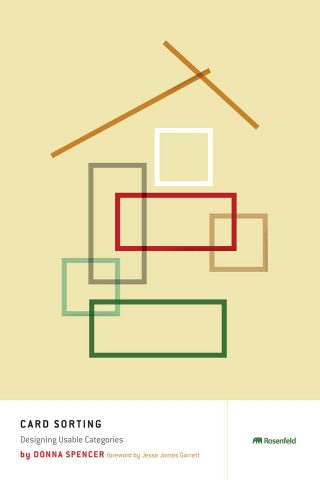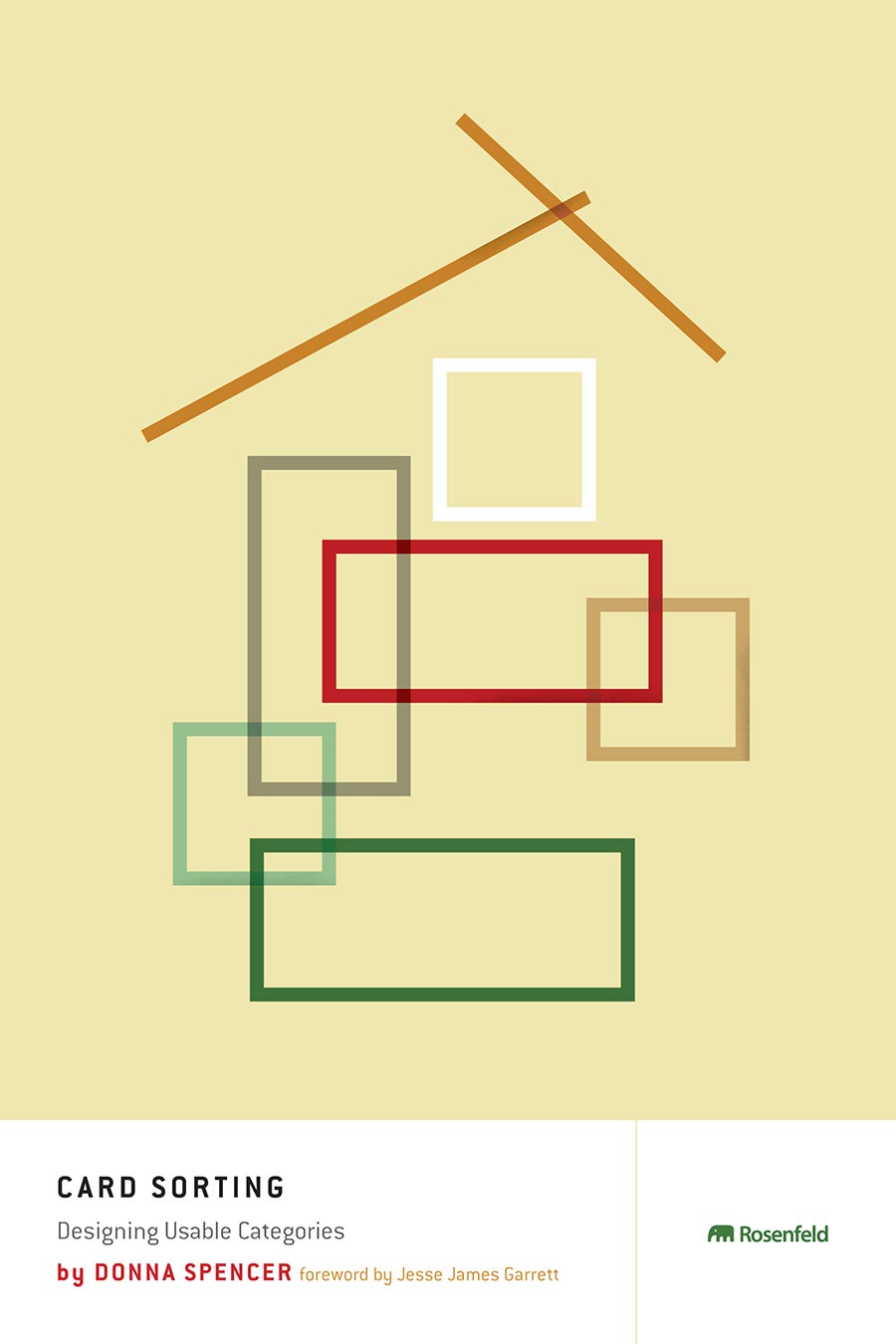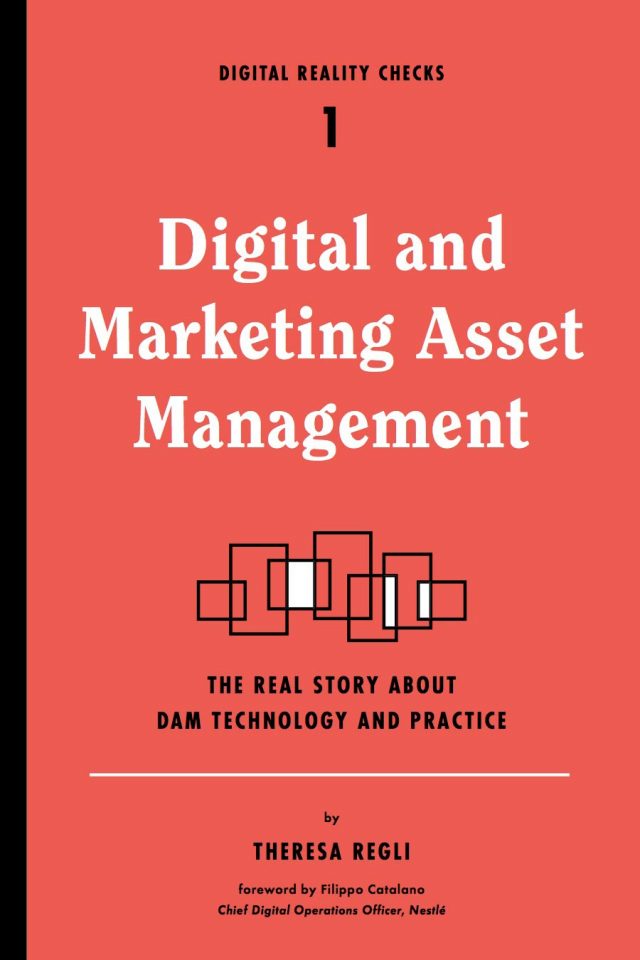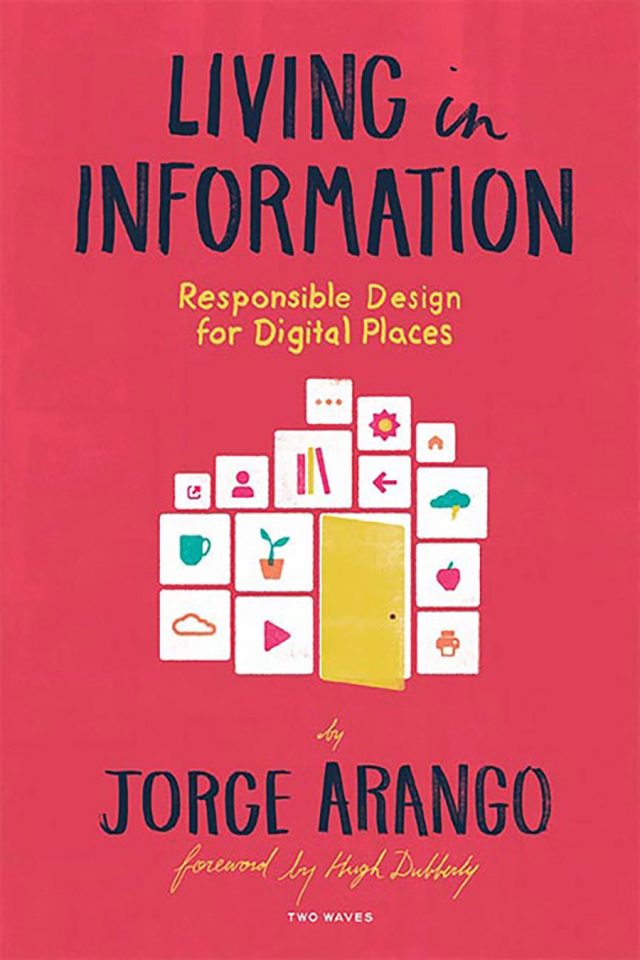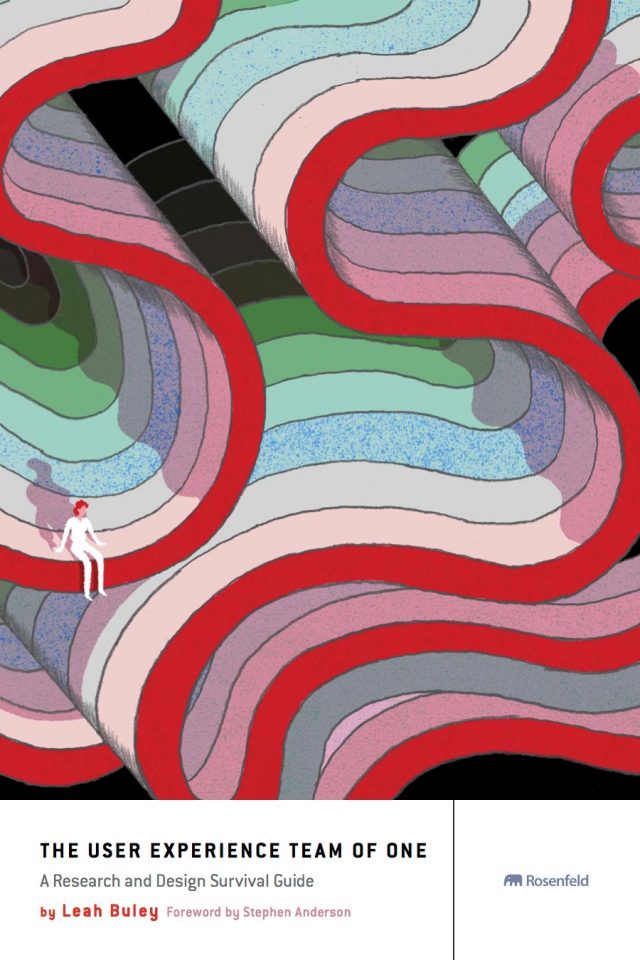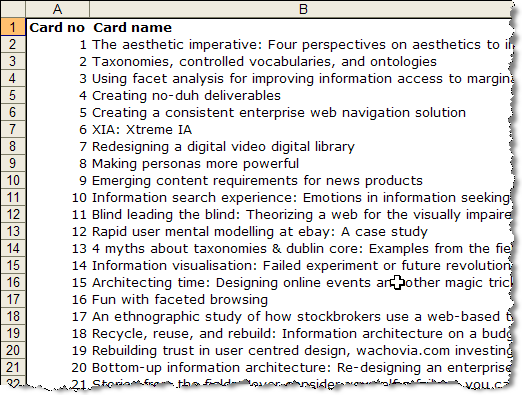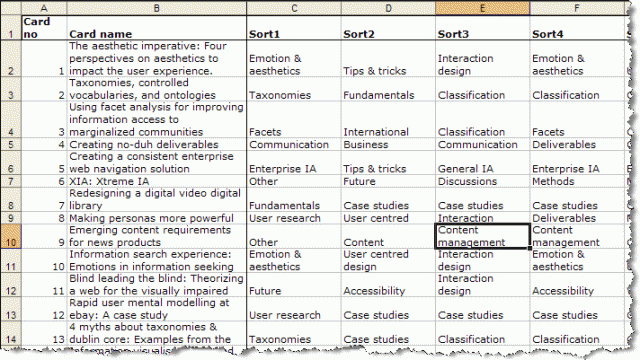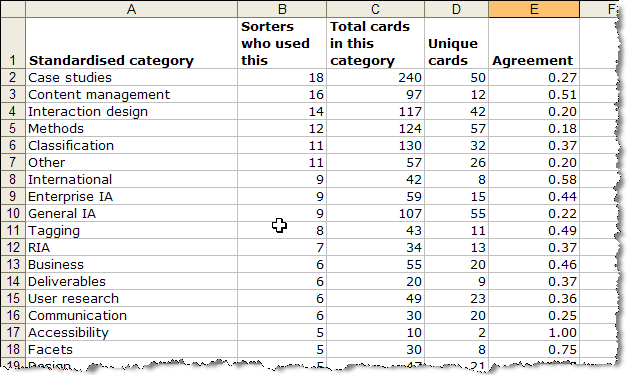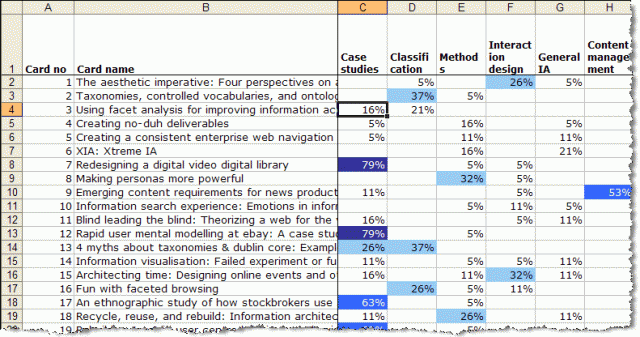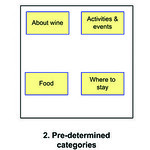There’s something about cards. Cards can turn the drab and mundane into something strangely exciting. Recipe cards, for example, have a peculiar allure that cookbooks lack. A book full of tables of baseball statistics? Dull as dishwater. Put those same stats on the backs of trading cards, however, and now you’ve got something. You’ll see this same pattern unfold whenever card sorting is included in a user research session. Maybe the research participants have already been asked to poke at a prototype design, or they’ve simply answered a bunch of questions about their attitudes and preferences. In any case, their demeanor inevitably changes when the cards come out for sorting. “What’s this?” they seem to be saying to themselves. “This doesn’t look like what I expected.
This looks like it might actually be…fun!”
I don’t think this reaction can be attributed to their enthusiasm for the task they’re being presented with. There are a hundred ways you could ask someone to help you organize content for a website, but the 99 ways to accomplish this goal that don’t involve cards aren’t likely to provoke the same interested response.
Perhaps it’s because cards don’t seem like a serious tool to people. After all, for most of us, our first encounter with cards as children was not as something people did work with—it was as something people played with. And a stack of cards truly is an invitation to play: to hold them in our hands, to shuffle, deal, flip, match, stack, and sort.
That’s not all there is to it, of course. There is some deep satisfaction to be derived from simply finding a place for everything and putting it there, which surely explains part of the appeal for card sorting—and, indeed, the entire practice of information architecture. Like all the good card games we played as children (and many of us still play today), card sorting is about the tension between randomness and order, a tension the human mind finds infinitely engaging.
Exploring that tension is itself a kind of play. In this book, Donna Spencer lays out the rules of the game. Knowing those rules will help you get the most out of this deceptively simple technique. People often miss the subtleties involved in using card sorting effectively, but with Spencer as your guide, you can be sure of the best way to play your cards.
— Jesse James Garrett, author of The Elements of User Experience and president, Adaptive Path