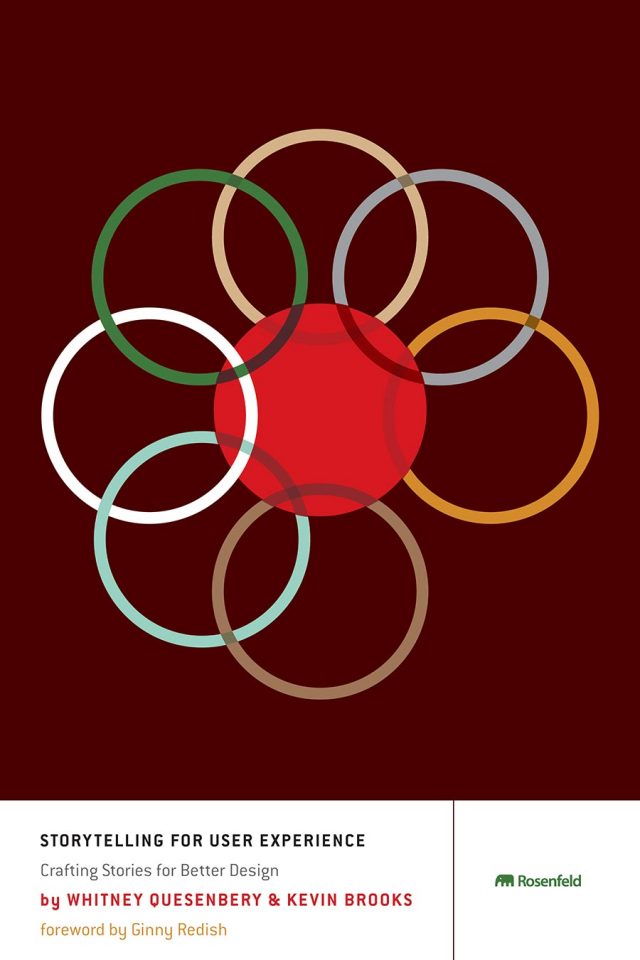It takes a village to build an accessible website, and just as large and varied a group of people to help us write this book.
The people we profile in the book were generous with their time, often talking to us for several hours, and then later reviewing the book. Thanks to Giles Colborne, Ethan Marcotte, Derek Featherstone, Valerie Fletcher, Steve Faulkner, Larry Goldberg, Mike Paciello, Ginny Redish, and Ben Shneiderman.
We are grateful to Aaron Gustafson for his beautiful foreword, reminding us that for all our technological advances, it all comes down to recognizing everyone’s humanity.
Still more people provided valuable feedback, ideas, and assistance in working through the ideas in this book. Thanks to Jimmy Chandler, Dana Chisnell, Gerry Gaffney, Caroline Jarrett, Steve Krug, Jonathan Lazar, Karen Mardahl, Amanda Nance, Daivee Patel, Sharron Rush, Glenda Sims, Julie Strothman, and Jennifer Sutton. Hallway conversations and social media exchanges with too many people to count, let alone mention, helped shape our thoughts over the years. Calls for help to #accessibility on Twitter and the WebAIM discussion group provided fact checks and more ideas.
Thank you, Marta Justak, Lou Rosenfeld, Karen Corbett, Danielle Foster, and everyone at Rosenfeld Media.
The personas were brought to life by Tom Biby, who worked with us to pack a lot of information into a set of small images. Drew Davies also assisted with diagrams and illustrations, making clear concepts out of our scribbles.
Even more people gave us permission to use part of their work in ours, for which we are enormously grateful. They include Deborah Adler, Naomi Alderman, David Andrews, Boér Attila (calcium.ro), Tom Biddle, Ann Chadwick-Dias and Marguerite Bergel, Giles Colborne, Alan Dalton, Drew Davies, Jessica Enders, Lainey Feingold, Sandra Fisher-Martins, B.J. Fogg, Tema Frank, Natascha Frensch, Steve Green, Shawn Lawton Henry, Glenn Johnson, Gunta Klavina, Dennis Lembree, Ethan Marcotte, Michael McAghon, Miguel Neiva, Christopher Phillips, Scotty Reifsnyder, Cliff Tyllick, Gregg Vanderheiden, Luke Wroblewski, Sean Zdenek. Organizations also allowed us to use images from their products: A List Apart, Amara, Apple, Career One Stop, Centers for Medicare & Medicaid Services, ColorAdd, Commission on a Bill of Rights (UK), CSS Zen Garden, EasyChirp, Google, IDEO, Microsoft Corporation, Mijkensaar, Morgan’s Wonderland, National Cancer Institute (NCI), National Center for Accessible Media (NCAM)/WGBH, National Park Services (NPS), Nomensa, OpenAjax Alliance, OXO, Readability, Simple, Six to Start and Naomi Alderman, Target, Trace R&D Center, Twitter, University of Wisconsin-Madison, U.S. Forestry and Wildlife Services, Wikipedia, WordPress, Zombies, Run!