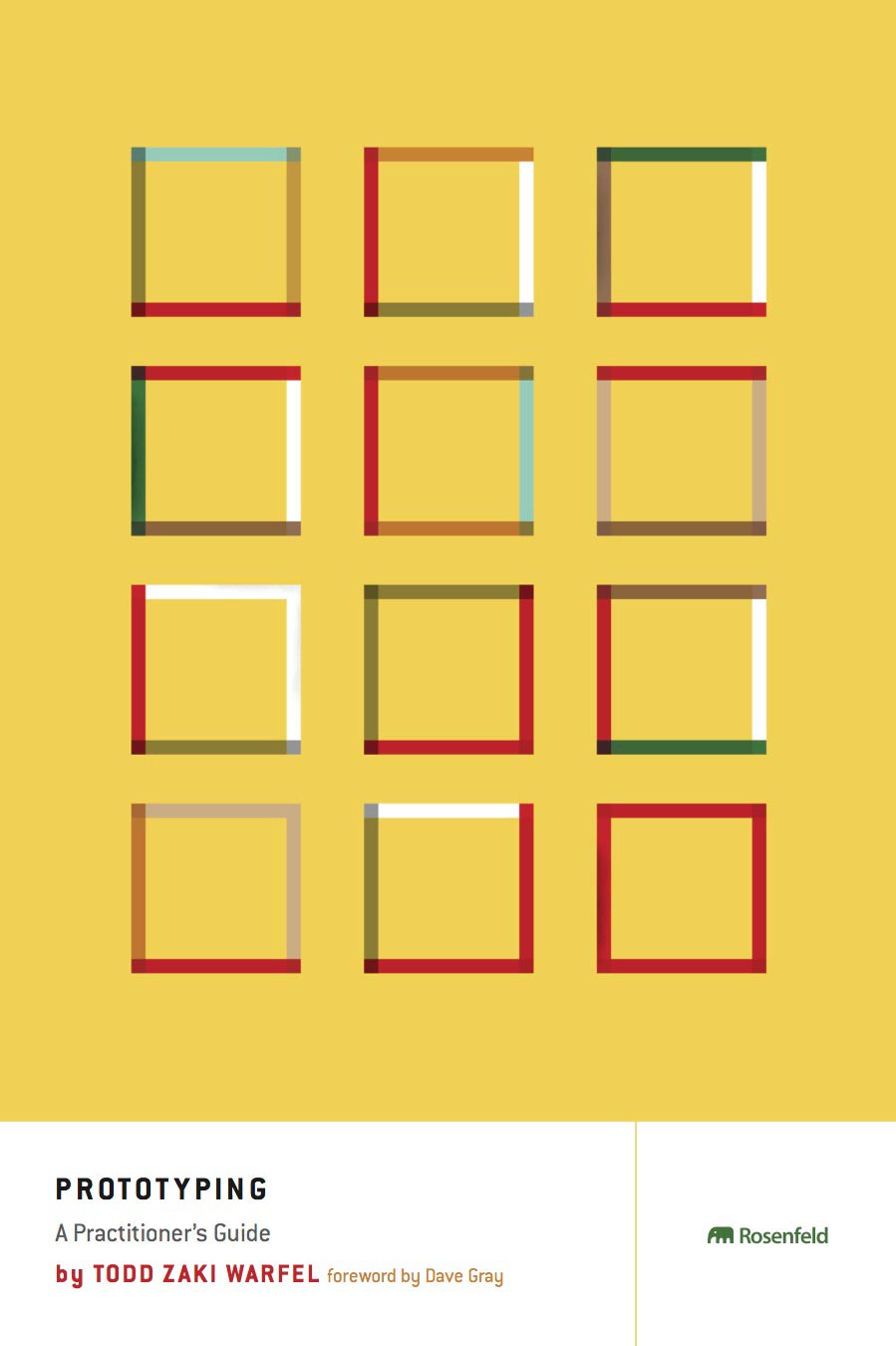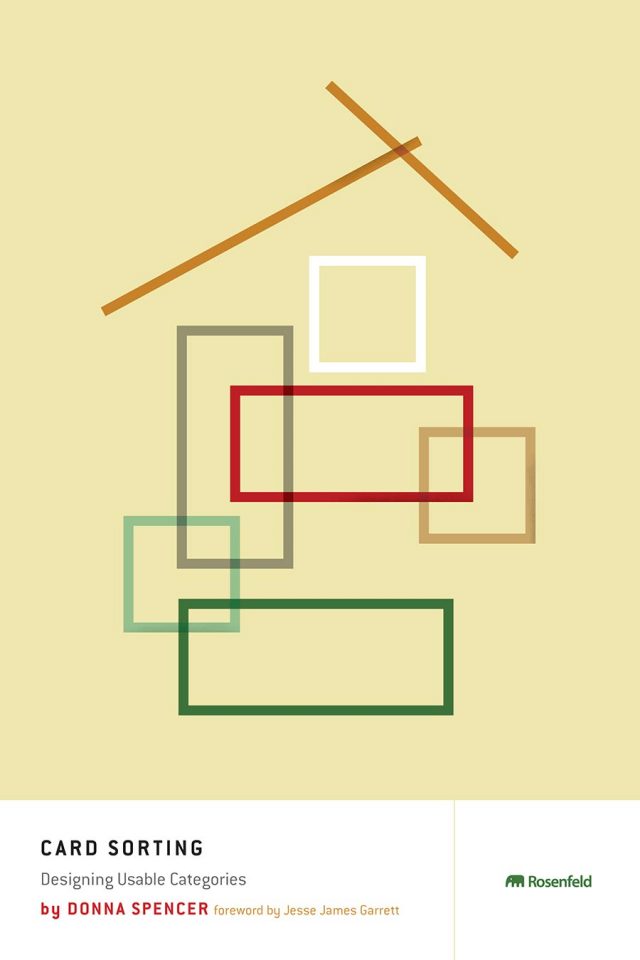What’s the difference between theory and practice? Albert Einstein once said, “In theory they are the same. In practice, they are not.”
Practice makes perfect. Champion sports teams practice constantly. Zen masters will tell you that the only way to achieve enlightenment is practice. Practice is at the very root of learning. As you practice, you learn, and as you learn, you improve.
Prototyping is practice for people who design and make things. It’s not simply another tool for your design toolkit—it’s a design philosophy. When you prototype, you allow your design, product, or service to practice being itself. And as its maker, you learn more about your designs in this way than you ever could in any other way.
A prototype, quite simply, is different from other works of the imagination, because it’s real. It exists independently, outside the mind. This means that it can be tested—you can imagine various scenarios that might try to break your model, and you can design experiments that test your hypothesis. Without a prototype, you can’t test your product until you have built it, and in today’s volatile business environment, where new companies can dominate markets in a few short years—for example, Google started in 1998, Facebook in 2004, Twitter in 2007—to build a product or service before you test it is insane. It’s like sending athletes onto the playing field without letting them practice beforehand. It’s a recipe for failure.
So make prototypes and break them, test them and learn from them, model your ideas when they are still in their infancy, and continue to make and break them throughout the design process. Trial and error and continuous refinement—this is the way we learn as children and continue to learn as adults. And if it’s good enough for us, shouldn’t it be good enough for our design children, our ideas, and our imagination?
A book on prototyping can never be more than a prototype itself, a snapshot of a moment in time, since prototyping is a continuing process that never ends, any more than learning ends.
And let’s not forget this: Prototyping is fun! It’s a playful, social way to develop your ideas. It’s in direct opposition to “design in a vacuum” or “design in an ivory tower.” It’s design with and for people. It’s play. And play, like practice, is a learning activity. Play is a rehearsal for life. But prototyping is more than practice and play. It’s also a great leap for many people. It requires courage, passion, and commitment to do it well. You need to be fearless enough to look failure in the face and to listen when you want to defend yourself. Fearless enough to watch your design “baby” in the rough hands of strangers who don’t understand what it is or what it is for. Fearless enough to calmly throw out weeks of work and try a new approach. Prototyping is parenting—a way of bringing new things into the world and helping them grow.
Todd Zaki Warfel has written a book steeped in practice and deep personal experience. He shares his design philosophy, the tools of his trade, and the best methods that he knows for making things work. You can trust him. He prototypes and practices constantly. He’s fearless. He listens. He’s playful. And, God help him, he’s just become a parent twice over: not just of this book, but of a real biological prototype—a little boy named Elijah. So take a leap. Dive into this book. Try it, test it, break it. Prototype, practice, and play with the ideas yourself. Tell him what you love about it, where it’s gone wrong, and how it can be improved. He will love you for it.
—Dave Gray
Founder and Chairman of Xplane